SharePoint Conference 2019 takeaways: Performance enhancements, Home Sites, support for Azure Stack and more
The SharePoint Conference is the world’s biggest event where business leaders, IT professionals and developers go to learn about the future of SharePoint and to get a glimpse of how Microsoft 365 is empowering individuals and organizations to achieve more in the modern workplace. The event, located in Las Vegas, Nevada, features over 150 speakers and over 200 sessions. Amongst the speakers are Jeff Teper, Microsoft’s Corporate Vice President of Office, OneDrive and SharePoint, as well as a handful of other Microsoft higher-ups with exclusive knowledge and insights on the world of SharePoint and innovative workplace technologies.
With a passion for SharePoint and modern, collaborative workplace technologies, we are always excited to see the developments brought forth at the annual SharePoint Conference and consider it a strong indicator as to what the future of workplace IT holds. This year was certainly no exception. Here, we share with you our major takeaways from SharePoint Conference 2019 (SPC2019).
The turbocharged SharePoint user experience
Not all innovations and improvements necessarily show up as a new frontend feature, but it is perhaps these backend improvements that drive enhancements to the user experience in greater ways than any others. This was evident at SPC2019. To be your most productive self, it is imperative for the tools you use to be able to keep up with the pace in which you need to work at. By turbocharging the backend service, this is exactly what Microsoft has done with SharePoint and Microsoft 365 – making all of your experiences and interactions faster, smoother, more reliable and easier to govern and maintain. Accessing and interacting with data and content is significantly improved with 10x faster download speeds and 3x greater performance. With 30x faster indexing, you can search for and find your content rapidly. And with 320+ file types supported for viewing compatibility, you can share and access information with your team through SharePoint and OneDrive virtually regardless of its format.
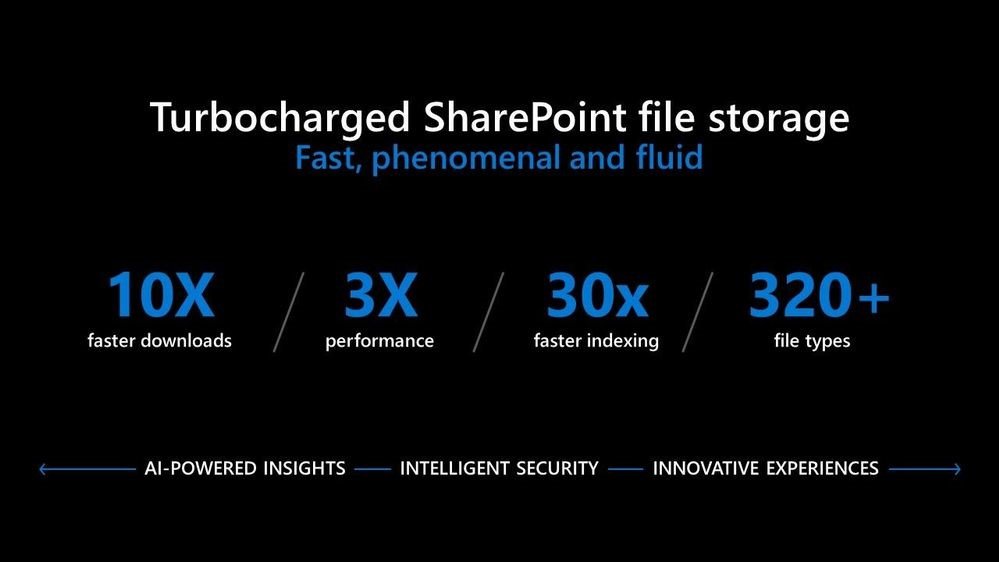
SharePoint Home Sites
A new introduction at SPC2019 was SharePoint Home Sites. Home Sites are built on top of familiar communication sites to amalgamate the most important content and information across your organization into a central landing spot for your employees, creating an experience that engages employees, accurately reflects your brand and in turn contributes to an improved company culture. By curating a mix of organization-wide news and announcements with intelligence-based personalized content for each employee, SharePoint Home Sites balance the need to keep everyone across your organization on the same page while also delivering role/employee specific content to each user.
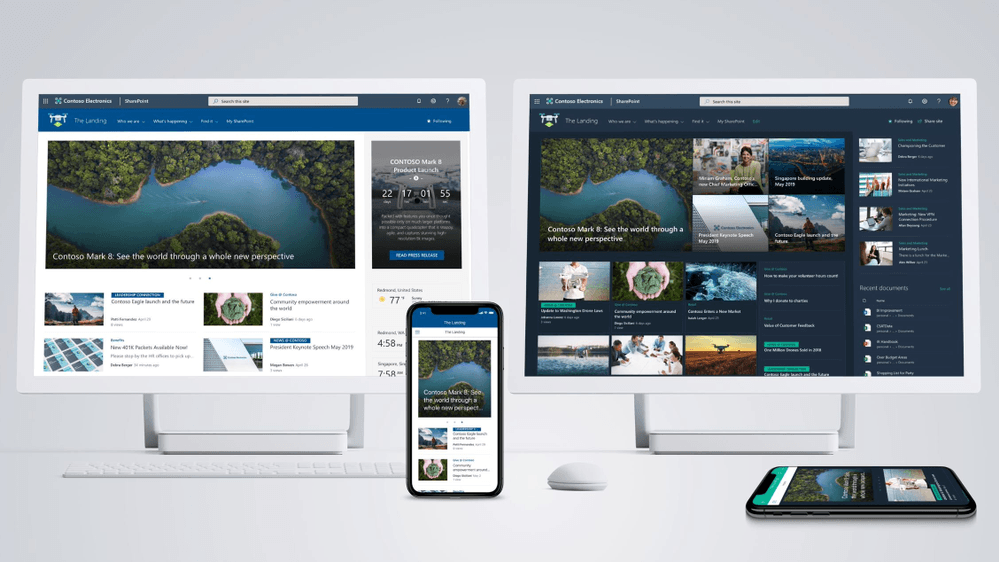
SharePoint Server, Azure Stack and SQL Managed Instances
SharePoint Server 2019 was launched with a vision born in the cloud, with the main goal of helping businesses succeed in the cloud. At SPC2019, Microsoft announced major advancements towards achieving that goal: along with existing support for Azure virtual machines, with SharePoint Server 2019, deployment options include support for Azure Stack and SQL Managed Instances. This gives businesses the ability to build SharePoint-based applications leveraging the powerful cloud services of Azure on their own on-premises or hybrid environments (through the Azure Stack), as well as providing the PaaS option of the fully managed SQL Server database hosted in the Azure cloud (through managed instances).
Other SharePoint and Office 365 enhancements
SPC2019 served as the stage for a number of other introductions of new features and capabilities in SharePoint and Office 365, including:
Personalized SharePoint start page:
Connected to the aforementioned SharePoint Home Site feature, the personalized start page functionality allows users to transition seamlessly between the organization space and their personal space, tailored to every user through artificial intelligence. The SharePoint start page offers each user personalized navigation, personally relevant content (such as news, sites and links), and more, all based on the individual’s specifications, characteristics and previous interactions with the system.
Autodesk AutoCAD DWG file viewer:
The OneDrive web viewer now enables the viewing and using of rich AutoCAD file formats, particularly of interest to design/architecture firms that need to collaborate on complex design documents.
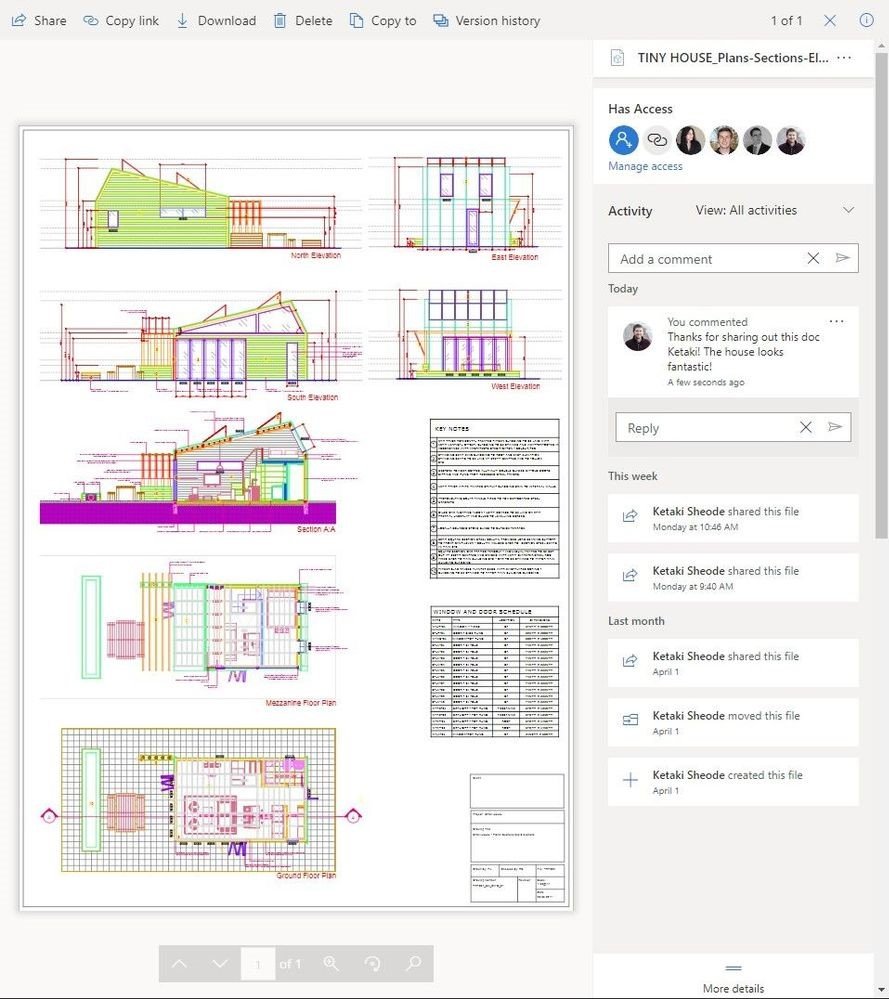
360 degree 3D file viewer:
The OneDrive web viewer now also supports viewing and interacting with 360-degree 3D files, creating a richer and more engaging user experience.
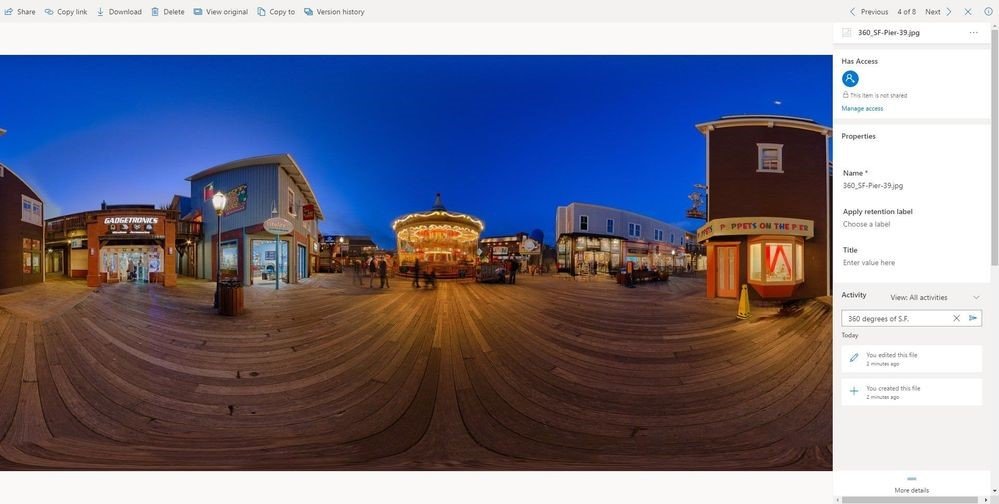
Organization templates:
Organization templates aim to solve the issue of formatting inconsistencies and a lack of cohesion in document creation across organizations. Templates for presentations, contracts, trips, reports and more can be published by Office admins so that when users are creating new documents, they have the repository of organization-controlled templates to select from.
Compliance workspaces:
The new compliance workspaces feature will allow users to review content grouped by label and to drill into single versions of documents to manage renditions, the flow of documents, and more. This means that documents that go through several – perhaps hundreds – of renditions, and that have strict compliance policies as to the managing, handling and auditing of these renditions, will be significantly easier to manage in an organized, efficient and compliant manner.
Multi-geo capabilities:
Also featured in SPC2019 were security and compliance enhancements to SharePoint and Office 365. Among those were the introduction of multi-geo capabilities for SharePoint and Office 365 groups. These multi-geo capabilities enable you to store data from SharePoint sites/Office 365 groups in specified locations to ensure regulatory compliance and adherence to organizational best practices.
External access expiration:
Another security/compliance feature introduced at SPC2019, external access expiration means that you can now confidently share information across boundaries – such as with partners, suppliers, collaborators, etc. When sharing content with “outsiders”, you can set an expiration date for their ability to view the content you share, and admins also have the ability to set a maximum time period for external sharing links.
Looking forward: the future of SharePoint
SPC2019 was home to the introduction of several new enhancements, features and functionalities of SharePoint and Microsoft 365 that all contribute to Microsoft’s goal of empowering every person and organization to achieve more and by making Microsoft 365 and SharePoint the most powerful, feature-rich, intelligent and trusted cloud-based collaboration hub for business. With turbocharged speed and usability, more collaborative centralized employee hubs, advanced hybrid cloud offerings and a breadth of other features that contribute to the overall capability of the platform, the potential for SharePoint and Microsoft 365 is ever growing. Furthermore, the refreshed and modernized user-interface even lead some to say that SharePoint is “putting the sexy into unsexy software”.
For a video on new SharePoint innovations: https://youtu.be/9xxGkrBOuQg.


